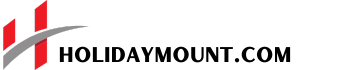How to Edit Videos Like a Professional? If you thought that the road to a perfect video would end at just making the video, well, you’ve got it all wrong. Once the video is made, the next most crucial step that can decide the fate of your video is editing the video. Editing is like adding the final flavor to the entire dish. Your editing skills have to be at par. Nobody wants to see a poorly edited video.
Of course, video editing is more straightforward at the most basic level, but when you edit videos professionally, your videos become the best versions of themselves! There are plenty of video editors available in the market. The most basic ones could be your Windows Movie Maker, Apple iMovie, etc.
There are several steps involved in editing a video like a professional with the help of any video editor that you choose. Let’s take a tour through these crucial steps that will help you edit your videos in a better way!
Tips for Editing Videos Like a Professional:
- Planning
Planning is an essential part of any process. There needs to be a good plan in place if you wish to edit your videos like a professional. Your video needs to narrate a story, and any beautiful story is structured into a beginning, middle, and end. A story needs to be in place much before the entire video is shot, but now is the time to do it if you haven’t done that before.
When it comes to storytelling, editors are among the most talented individuals on the planet. The result would be a collection of random photos with nothing to connect them if you didn’t have them. In addition, they are responsible for the overall structure of the finished video.
Your plan should not just be confined to the story angle; you also need to plan about the colors, texts, transitions, fonts, music, and several other things.
- Media Management
Ensure that all your media files are well organized. You would not want to be searching for relevant files in a pool of other files at the last moment. To begin, create a new project folder, and within that folder, create a few more folders with labels such as Raw Footage (for video), Sound (for music), Photos (for graphics), and other similar labels. Then, sort all of the resources into the appropriate folders based on their classification. A brief explanation of the contents of each file is also a good idea when organizing your files.
During the import, please make a note of each video element and its intended use. If you have access to a professional production shot log, use it. Note the good takes/shots that can be used in production.
- Start with High-quality Footage
If your footage quality is of low resolution and low frame rate, it may look pretty unprofessional. To get a more high-quality output, ensure that the footage you use for editing is of high quality. Then, take high-quality photos and videos and upload them to your computer.
Editing inevitably reduces quality, and there’s nothing you can do about it. To reduce quality loss, avoid splitting and merging a clip more than once. It’s essential to get the perfect shot while filming, so nothing needs to be fixed.
Also, remember that some editing software requires low resolution and frame rate editing to avoid lag. Remember to export the project with the highest quality and frame rate the editor permits.
- Rough edits
Prepare a rough edit of your movie by organizing your footage. Rushed rough cuts can be accomplished quickly and easily with non-linear editors (NLEs) that have storyboard functions.
Your project is non-linear- this means that you do not have to edit it linearly from beginning to conclusion. If you decide to work on scenes or portions independently, NLEs that support nested timelines simplify the process. You can set your scenes on the main timeline as single media events, but you can still go back into the scene and make necessary changes. It is a terrific way to keep your timeline clean and productive.
- Fine edits and Transition
After getting done with your rough edits, it is now time to start the fine edits. First, trim your videos and make sure that the timing of the scenes is perfect. Don’t be stuck on one scene for too long. Transitions are critical to a seamless edit. Most cuts and dissolves are straight cuts. Animated video transitions like wipes or flashes can provide visual interest, but employ them sparingly, intelligently, and often. Avoid using bright or distracting animation transitions to highlight critical areas in your video.
- Color Corrections
Once fine edits and transitions are out of your way, you now only have to work on the overall look of your video. Generally speaking, coloring is divided into two categories: color correction and color grading. They are critical editing processes that you should not skip, regardless of how high-quality or well-edited your material is in other respects.
In video editing, color correction is the process of changing conventional editing tools such as brightness, contrast, and saturation to produce the same coloration across all of the clips in a sequence. And then employing those tools once more to guarantee that everything has a natural coloring—as seen by the human eye—is the last step. This editing stage is critical for maintaining visual consistency throughout the project.
- Texts, Titles, and Fonts
Ensure that the texts and titles are used in a very balanced way. Please do not overdo it. Ensure that the flow of texts and titles is consistent. Coming to fonts, choose the font style according to the overall feel of the project. Don’t make the fonts prick to the eyes.
When text overlays on video are used, a tiny drop shadow makes the text stand out and be more readable.
- Your audio needs to be perfect
If music is added to your video already, re-check it again and remove any extra sounds like breathing sounds or stutters. The volumes have to be consistent, for which you need to use audio meters.
Maintain smooth transitions from one track to the next. Technologies such as EQ(equalization) will help you get rid of background noise and other issues.
- Export the final file
The last step is to export the file as per your need. Ensure that the export happens at the highest possible quality.
Conclusion
Now that you know all the tips and tricks to edit videos like a professional, you can get started whenever you want. All you need is a video editor, which will make your editing journey better and quicker!