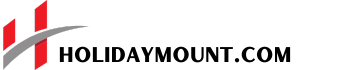Read all the instructions and steps about How to update Among Us >> Download on IOS/Android. Also read the What is new in the Update?
The gaming industry has been booming and so has the game Among us, which is often trending on social media and enjoys a massive fanbase that is quite invested in this game but is keen to explore new challenges and boundaries in the game to make it interesting, so here we will discuss How to Update Among Us.
There have been regular updates from the developers of the game and it has been gathering support from Australia, New Zealand, United States, United Kingdom, Canada, and all over and has kept the users hooked to the game.
How to download Among Us game?
Among Us is an engaging multiplayer game which revolves around finding which of your crew member is an alien imposter as we play around a spaced theme game.
Among Us can be played on mobile through Android and iOS and Windows Pc through Steam. Though the game is available for free on mobiles to download from Google Play and the App Store, it has few in-app purchases and regular updates that can be charged, and also How to Update Among Us gamecan be discussed here.
However, if you want to play on your PC which is available through your steam account the game is chargeable, which will then be added to your library after payment. Also, this game can be played with your friends or as a public game whichever you like.
Update Among Us in PC
- PC users have to follow the simplest steps when it comes to updating their game. As we know that Among us can be played through the steam website so first the user will visit steam and start by navigating to the Library.
- Here, you will find Among us in the list of games and when you right-click on the game’s icon it brings a short menu. In this menu, press on the properties button and then from the window that opens, press beta, select the public beta from the drop-down menu, your game should automatically update after that.
- In case you have turned off the automatic updates, go to your library and click on Among us game from the left sidebar, here instead of the play button it is replaced by a blue button saying Update. You click on it and this is How to Update Among Us.
DONWLOAD YELLOW CREWMATE DESKTOP PET FREE
Update Among Us in Mobile: Android and iOS
- Since the users of Among Us, that play on mobile phones don’t have a beta version yet which means that the game is not automatically updated as per the latest features but the users can anytime update it from their respective stores.
- Both Android and ios users can either delete the app and reinstall it to make sure that they have the latest updated version or simply, for android users they can visit the Google Play store click on the game under installed apps, and see whether there is any update or not and same goes for iOS users who can have access to App Store.
- This should also be noted that the game has several hacking issues and bug fixes in the past for which the game’s developers have to regularly roll out updates, so users should be vigilant and download updates from trusted sources and understand How to Update Among Us.
Conclusion
Among us has gathered support from various users who enjoy playing this game and it has been rising well in terms of its popularity which means that users keep looking for new updates to make the game more interesting. However, the users should be very aware and follow the steps mentioned above and try not to download updates from unknown sources.
What are your comments in this regard, do let us know.