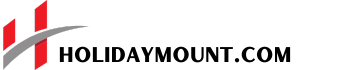Looking for the latest information regarding Project Star Roblox? Then, this article is for you. It is one of the newest gaming series released by the Roblox platform, which has more exciting features and adventures.
Every player from the United States is looking to enter this Project star game and find this on the map. But we need to keep in mind that it is just launched but is not yet permitted to play. As you might have known, it took developers a lot of time to develop this, which means it is meant to satisfy the gamer’s expectations.
So, let us know what we need to know about this new game before we get to play it?
What is a project star?
Project Star Roblox is the brand-new anime RPG heavily influenced by the popular manga and anime series JoJo’s Bizarre Adventure. Knowing how to get around in the game will be essential because the map is vast and has many locations to explore.
You will also need to know your way around to complete quests more quickly and get back to where you need to go.
Interestingly, using Project star codes is a free and easy way to gain extra in-game currency, boosts, and other exclusive rewards. The only catch is that these codes expire quickly, so you’ll want to follow along and act fast to take advantage of them.
Before that, we need to know about the keyboard controls of the game, right!
What is the list of project star controls?
Project Star Roblox controls can be confusing at first, as is always the case in many anime-based Roblox games. There are many controls to familiarize yourself with, especially after you get a Stand.
Luckily, controls are plastered to the screen when your stand is out, so you’ll always know them. Besides that, you may be wondering what the basic Project Star controls list is, so we’ve got you covered.
- M1 – Attack
- Space – Jump
- W,A,S,D – Move
- W,A,S,D x2 – Dash
- ` – Opens inventory
- 1-9 – Use item
- Ctrl – Toggle Run
- Shift – Shift-lock
- Alt – Pick up items
- Q – Summon Stand
- M – Opens menu
- I – Zoom in
- O – Zoom out
In addition to this, press Left CTRL to toggle run and walk and Alt to pick up items. Other than that, you can press the tilde key (~ or `) to open up your inventory. Additionally, the “M” key opens up the menu on the left side of the screen.
You can access the skill tree, inventory, shop, settings, gang, and profile pages from the left side menu.
These are useful in different aspects, so we recommend browsing through them, especially the skill tree if it’s your first time playing. It’s pretty detailed, so you’ll want to plan accordingly.
Are there any codes available for Project Star Roblox?
The new gaming series is just launched on 16th September 2021; there are no codes available yet. We are hoping that they will be out soon.
In addition to that, Roblox game developers tend to hand out free codes via social channels in most cases. That means you’d be wise to keep an eye on the official Project Star Twitter account and Discord server to spot any future benefits as soon as they land. The developer seems to be pretty active on there, so we’d believe that’s where the latest codes will drop.
If you’re a Roblox premium user, you can benefit from a 15% XP boost – that’s plenty to help get your adventure off on the right foot.
Release Date?
Project Star is now available for PC and mobile in the United States. The current version includes content from parts one, two, and three. You can expect updates in the future that will further flesh out the game, though it’s currently unclear as to when they’ll arrive. Project Star has only just launched, after all!
Also, note that the developer has warned that the current version may suffer from technical issues, including bugs or lag. As the game is largely PvP focused, any lag may prove to be a slight problem, but hopefully, these gripes will be addressed soon.
So, you may expect to play very soon.
Where can you find the project star?
Cairo map! It features a close-up look at the city of Cairo in the game. You will be spending a lot of time in this area, and you will spawn at the Speedwagon Base when you create your character:
- Speedwagon Base – You start the game in this area. You will learn some of the basics before heading into the world.
- Shady Alleyway
- Luigi’s
- Bandit Hideout
- Motorcycle Gang
- Pizza Place
- Stand Storage – You can use this location to save a Stand that you don’t want to lose.
- Brando Alleyway
- Hospital
- Dio’s Mansion – This is the only area where you can get the Cursed Stand Arrow.
- Brando Inc.
- Airport
Conclusion
We have discussed every essential thing about Project Star Roblox in this article. And we will come up with more updates about this game very soon when the information is released officially.
If you have any queries, please mention us in the comment section. Stay connected for more helpful information.